Instagram has evolved into a powerful platform for content creators, brands, and businesses, offering a plethora of tools to analyze performance and audience engagement. One of the most significant features available to users is Instagram Video Insights, which provides detailed analytics on how videos are performing. This feature is particularly valuable for those looking to optimize their content strategy, as it allows users to track metrics such as views, likes, comments, shares, and saves.
By understanding these insights, creators can tailor their content to better resonate with their audience, ultimately driving higher engagement rates. The importance of video content on Instagram cannot be overstated. With the platform prioritizing video in its algorithm, understanding how to leverage Video Insights becomes crucial for anyone looking to increase their visibility.
Video Insights not only reveal how many people have viewed a video but also provide information about the demographics of those viewers. This data can help creators identify their target audience more effectively and adjust their content accordingly. For instance, if a creator notices that a significant portion of their views comes from a specific age group or geographic location, they can tailor future videos to cater to those viewers’ interests and preferences.
Key Takeaways
- Instagram video insights provide valuable data on viewer engagement and audience demographics
- The Instagram Insights tab offers a comprehensive overview of video performance and audience behavior
- Analyzing view counts and audience demographics can help tailor content to target specific audience segments
- Third-party apps can provide additional video tracking and analytics to supplement Instagram Insights
- Viewer engagement metrics such as likes, comments, and shares can indicate the success of video content
Navigating the Instagram Insights Tab
To access Instagram Video Insights, users must first navigate to the Insights tab within their profile. This tab is typically found in the menu options of a business or creator account. Once inside, users will find a wealth of information organized into various categories, including content interactions, reach, and impressions.
The layout is designed to be user-friendly, allowing even those who are not particularly tech-savvy to glean valuable insights from their data. Within the Insights tab, users can filter their analytics by specific time frames, such as the last week or month. This feature is particularly useful for tracking the performance of recent video posts and understanding trends over time.
By analyzing this data, creators can identify which types of videos resonate most with their audience and which ones may need improvement. For example, if a creator notices that videos featuring behind-the-scenes content consistently receive higher engagement than promotional videos, they may choose to focus more on that style of content in the future.
Analyzing View Counts and Audience Demographics

One of the primary metrics available in Instagram Video Insights is view counts. This number indicates how many times a video has been watched, providing a clear picture of its reach. However, view counts alone do not tell the whole story.
To gain a deeper understanding of audience engagement, creators should also examine audience demographics. This data includes information such as age, gender, location, and even the times when viewers are most active on the platform.
For instance, if a video aimed at a younger demographic garners significantly more views than one targeting an older audience, it may indicate that the creator should focus on producing content that appeals to younger viewers. Additionally, understanding when their audience is most active can help creators schedule their posts for maximum visibility and engagement. This strategic approach can lead to increased interaction and a more loyal following over time.
Using Third-Party Apps for Video Tracking
While Instagram’s built-in Video Insights provide a solid foundation for analyzing video performance, many creators turn to third-party apps for more comprehensive tracking capabilities. These applications often offer advanced analytics features that can provide deeper insights into viewer behavior and engagement patterns. Some popular third-party tools include Hootsuite, Sprout Social, and Iconosquare, each offering unique functionalities tailored to different user needs.
For example, Hootsuite allows users to schedule posts while also providing detailed analytics on engagement metrics across multiple social media platforms.
Similarly, Sprout Social offers robust reporting features that enable users to track performance over time and compare it against industry benchmarks.
By utilizing these third-party tools in conjunction with Instagram’s native insights, creators can develop a more nuanced understanding of their audience and refine their content strategies accordingly.
Interpreting Viewer Engagement Metrics
Engagement metrics are critical for assessing how well a video resonates with its audience. Beyond view counts, Instagram Video Insights provides data on likes, comments, shares, and saves—each serving as an indicator of viewer interest and interaction. Likes are often seen as a quick measure of approval; however, comments provide deeper insights into viewer sentiment and engagement levels.
A high number of comments may suggest that viewers are not only watching but also actively engaging with the content. Shares and saves are particularly telling metrics as they indicate that viewers found the content valuable enough to share with others or save for later viewing. For instance, if a tutorial video receives numerous shares, it may suggest that viewers found the information useful and wanted to pass it along to friends or followers.
By interpreting these engagement metrics holistically, creators can identify which aspects of their videos are most appealing and adjust their future content accordingly.
Leveraging Instagram Stories to Track Video Views
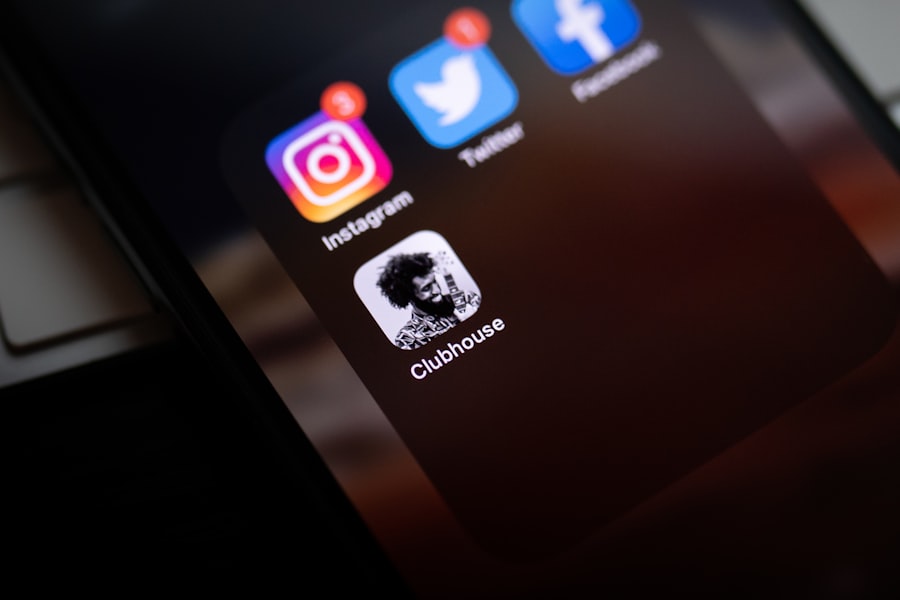
Tracking Video Views in Real-Time
Instagram Stories offer an additional avenue for tracking video views and engaging with audiences in real-time. By posting short-lived content that disappears after 24 hours, creators can create a sense of urgency and encourage immediate interaction from viewers.
Analyzing Story Performance with Insights
The Insights feature for Stories provides valuable data on how many people viewed each story segment, as well as how many exited before completing the story sequence. This data can be invaluable for understanding viewer behavior in a more dynamic context.
Optimizing Story Content and Promoting Longer Videos
By analyzing Insights data, creators can identify areas for improvement, such as adjusting the pacing or initial content of their stories to increase engagement. Additionally, Stories can be used to promote longer video content posted on the main feed by providing teasers or behind-the-scenes glimpses that entice viewers to check out the full video.
Engaging with Viewers and Building Relationships
Engagement goes beyond simply analyzing metrics; it also involves actively interacting with viewers to foster relationships and build community. Responding to comments on videos is one way creators can show appreciation for their audience’s input and encourage further interaction. Acknowledging viewer feedback not only strengthens relationships but also creates a sense of belonging among followers.
Moreover, creators can use polls and questions in their Stories to solicit feedback directly from their audience. This interactive approach not only provides valuable insights into viewer preferences but also makes followers feel valued and heard. For instance, asking viewers what type of content they would like to see next can guide future video production while simultaneously increasing viewer investment in the creator’s journey.
Privacy Considerations and Protecting Your Content
As creators navigate the world of video insights and audience engagement on Instagram, it is essential to consider privacy implications associated with sharing content online. While Instagram provides tools for analyzing performance metrics, users must remain vigilant about protecting their intellectual property and personal information. Creators should be aware of copyright laws when using music or other media in their videos and ensure they have the necessary permissions to avoid potential legal issues.
Additionally, creators should consider adjusting their privacy settings based on their comfort level with sharing personal information or engaging with followers publicly. For instance, while public accounts may attract more views and engagement, private accounts offer greater control over who can see content and interact with it. Striking a balance between visibility and privacy is crucial for maintaining a positive online presence while safeguarding personal boundaries.
In conclusion, understanding Instagram Video Insights is an essential skill for anyone looking to maximize their impact on the platform. By navigating the Insights tab effectively, analyzing view counts alongside audience demographics, utilizing third-party apps for deeper tracking capabilities, interpreting engagement metrics thoughtfully, leveraging Stories for real-time interaction, engaging with viewers meaningfully, and considering privacy implications diligently, creators can develop a comprehensive strategy that enhances their content’s reach and effectiveness while building lasting relationships with their audience.
If you’re interested in learning more about how to use Instagram to promote your music, check out this article on musicmarketing.blog. This blog offers valuable insights and tips on how to effectively market your music on social media platforms like Instagram. Whether you’re a new artist looking to build a following or an established musician wanting to reach a wider audience, this article has something for everyone.
FAQs
What is the purpose of finding out who watched your Instagram videos?
The purpose of finding out who watched your Instagram videos is to gain insights into your audience and understand who is engaging with your content. This information can help you tailor your content to better suit your audience’s interests and preferences.
Can you see who watched your Instagram videos?
As of now, Instagram does not provide a feature that allows users to see who specifically watched their videos. The platform only provides insights on the number of views and some demographic information about the viewers.
Are there any third-party apps or services that claim to reveal who watched your Instagram videos?
There are third-party apps and services that claim to provide information about who viewed your Instagram videos, but it’s important to be cautious when using these as they may violate Instagram’s terms of service and compromise your account’s security.
What are the privacy implications of trying to find out who watched your Instagram videos?
Attempting to find out who watched your Instagram videos may raise privacy concerns, as it can infringe on the privacy of the viewers. It’s important to respect the privacy of others and focus on creating engaging content for your audience rather than trying to identify individual viewers.
